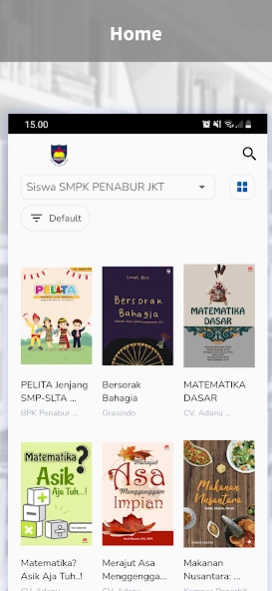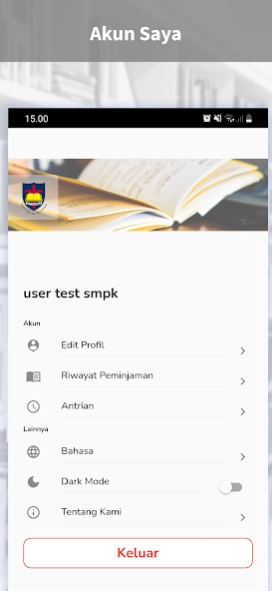eLib Penabur SMPK 3.0.2
Free Version
Publisher Description
eLib Penabur SMPK - Reading the book became increasingly better with Sower eLib SMPK
Reading the book became increasingly better with Sower eLib SMPK that provides thousands of books in digital format (ebook). Read a favorite book so it can be done anytime, anywhere
READING ** BEST **
Dilan Series, Gallagher Girls, Series of the World, Dad, Series ICT, SUPERNOVA, Teenlit, Love in Twilight, In a Blue Moon, Girl Lighter, Kahlil Gibran, Red Rose, Series World Literature, Series Biography, Andy Noya, Book Series Tempo, Omen, Madre, Physics book series and more than thousands of other titles
** FEATURES **
● Borrow and read a variety of books whenever and wherever via gadgetmu
● hard to find your favorite book? Use the search function and a filter category
● Digital books will be stored in offline and can be read without having to use internet connection
● experience of reading a book is more practical, fun, and comfortable
** NOTE **
Sower eLib SMPK can be downloaded and used for free.
** SUPPORT **
Not to get access? Contact your school librarian.
PRIVACY POLICY AND TERMS ** **
Make sure you accept the Privacy Policy and Terms of Use before downloading and using eLib Sower SMPK
About eLib Penabur SMPK
eLib Penabur SMPK is a free app for Android published in the Teaching & Training Tools list of apps, part of Education.
The company that develops eLib Penabur SMPK is Gramedia Asri Media. The latest version released by its developer is 3.0.2.
To install eLib Penabur SMPK on your Android device, just click the green Continue To App button above to start the installation process. The app is listed on our website since 2023-09-05 and was downloaded 2 times. We have already checked if the download link is safe, however for your own protection we recommend that you scan the downloaded app with your antivirus. Your antivirus may detect the eLib Penabur SMPK as malware as malware if the download link to com.appsfoundry.eperpuswl.id.penabur.smpk is broken.
How to install eLib Penabur SMPK on your Android device:
- Click on the Continue To App button on our website. This will redirect you to Google Play.
- Once the eLib Penabur SMPK is shown in the Google Play listing of your Android device, you can start its download and installation. Tap on the Install button located below the search bar and to the right of the app icon.
- A pop-up window with the permissions required by eLib Penabur SMPK will be shown. Click on Accept to continue the process.
- eLib Penabur SMPK will be downloaded onto your device, displaying a progress. Once the download completes, the installation will start and you'll get a notification after the installation is finished.